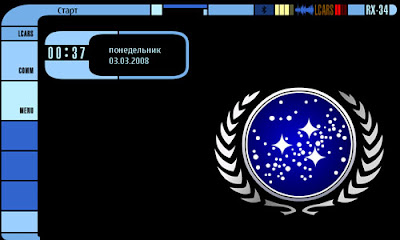
More examples:
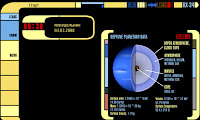
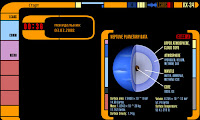
Steps you should take after installing
1. Set the theme (Home menu -> Set theme)
2. Set the background (Home menu -> Set background image)
3. Reboot your device to reload sounds, icons, and other graphics
Removing themes
1. Never uninstall a theme while it is in use
2. When removing any LCARS packages using the Application Manager, you need to first remove the lcars-complete meta-package.
Homepage: http://synthesize.us/LCARS_PADD
Author: Ian Ryge (artwork) and Leif Ryge (packaging)
Download:
No comments:
Post a Comment